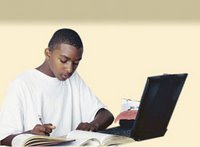
Electronic reserves (ERes) provides online access to course materials placed on reserve by instructors for students enrolled in their courses.
Course materials are available online to students 24 hours a day, 7 days a week, even when the Library is closed.
To access ERES:
Go to the Library Homepage
Click on COURSE MATERIALS (Eres) which is listed on the left, vertical menu.
Click on Course Material
Choose Course Reserve Pages by Instructor.
Select your instructor and click grey View button.
Click the link to your course.
If prompted, enter your course page password (provided by your instructor)
Click gray accept button
Click on icons to open folders or individual course materials.
Go to the Library Homepage
Click on COURSE MATERIALS (Eres) which is listed on the left, vertical menu.
Click on Course Material
Choose Course Reserve Pages by Instructor.
Select your instructor and click grey View button.
Click the link to your course.
If prompted, enter your course page password (provided by your instructor)
Click gray accept button
Click on icons to open folders or individual course materials.
No comments:
Post a Comment